




|
MenuDescription Remote box Display box SD card install Network connection FCALLBOX Software install Remote control install TV menu Software install Web Radio Software install MP3 Player config Digital Photos Frames install weather forecast install Stock exchange install User guide Main configuration Historic and News Home |
Système FCALLBOX3 Remote Display
The Stock exchange menu alows to display the Stock exchange for the company you have pre-defined. It also allows to display your possible earnings (stock, stocks options ...).
NOTE : if you have installed the Fcallbox with the automatic script described here You can ignore the installation procedure below.
To install, connect to the box in ssh and write
The Stock exchange configuration is done with the WEB interface accessible at the local IP of the Remote box or that of your Internet box (Public address) After logging, goto the Stock exchange menu : 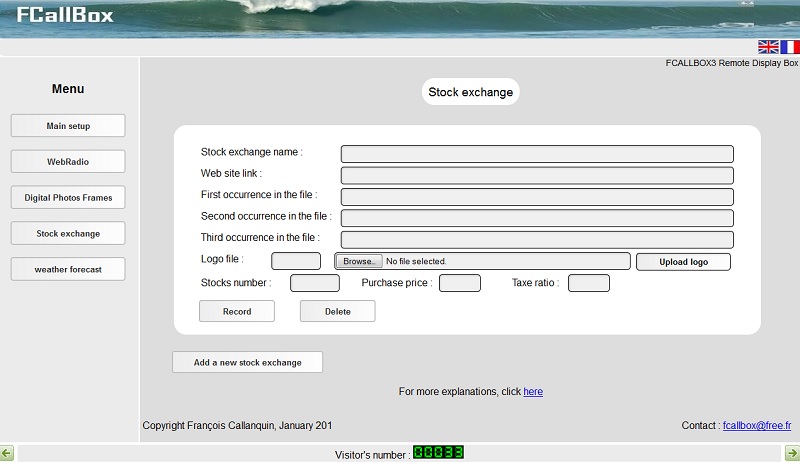
You have to fill the following fields : Stock exchange name It is purely informative and it will not be displayed in the TV menu. Web site link It comes from boursorama.com, look at the company, here ILIAD the parent company of Free (french company). then copy the link http://www.boursorama.com/cours.phtml?symbole=1rPILD. To parse boursorama.com, The software bourceCgi_EN needs 3 tags, write : First occurrence in the file : <big class="fv-last"> Second occurrence in the file : <span class="cotation"> Third occurrence in the file : % Logo file ; enter here the name of the logo file you have uploaded with the following buttons. If you want to display your possible earnings, fill the following fields : Stocks number : if zéro, no possible earnings will be displayed. Purchase price : the computation is done with the formula : (current price -Purchase price) x Stocks number x Taxe ratio. So for stocks options, write Purchase price with the appropriate value or 0 for stocks. Taxe ratio : This taxe ratio is used to evaluate the net possible earnings, 0.36 corresponds to 64% of taxe (100-64)/100. Type Enter key or the Record button to record the Stock exchange field. Then, once configured : 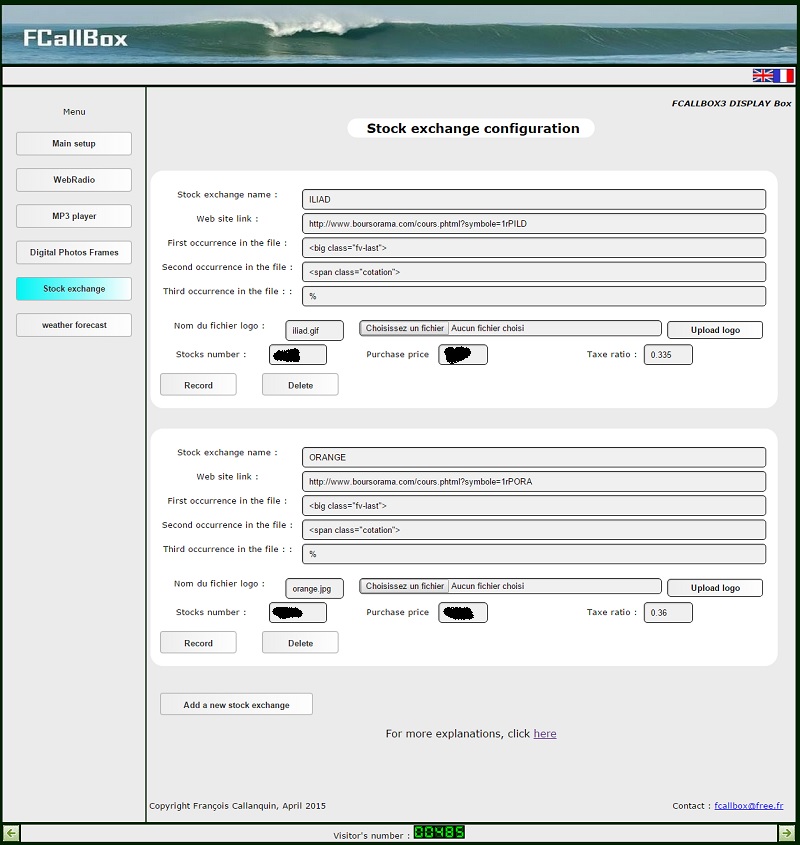
You can delete or add a new Stock exchange by clicking on the appropriate buttons.
Power the monitor TV with the remote control with the power key : 
Goto to the Stock exchange menu with the left or right keys : 
You can see : 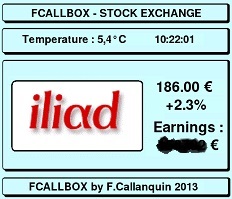
To display the others Stock exchange state, use the up and down keys : 
Note : you can listen WebRadio in this mode and the associated keys work.
|

|
|

|