




|
MenuDescription Remote box Display box SD card install Network connection FCALLBOX Software install Remote control install TV menu Software install Web Radio Software install MP3 Player config Digital Photos Frames install weather forecast install Stock exchange install User guide Main configuration Historic and News Home |
FCALLBOX3 Remote Display System
Digital Photos Frames allows you to display your photos which you have uploaded in the box. they will scroll at the speed you have defined. Also, the time and external temperature are shown on the top right of the photos.
NOTE : if you have installed the Fcallbox with the automatic script described here You can ignore the installation procedure below.
To install, connect to the box in ssh and write :
The Digital Photos Frames configuration is done with the WEB interface accessible at the local IP of the Remote box or that of your Internet box (Public address) After logging, goto the Digital Photos Frames menu : 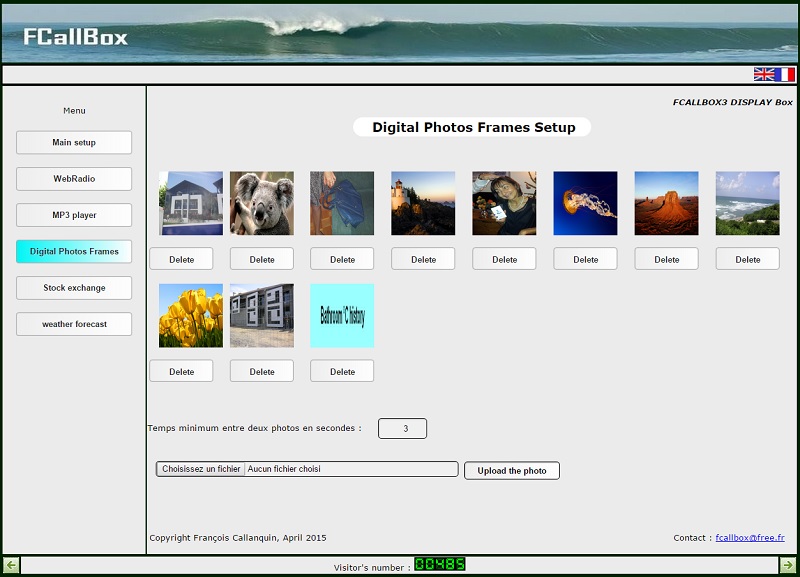
To add a photo, upload it : 
To set the time interval between two photos, write the time in seconds and type ENTER key : 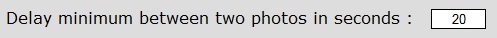
To delete a photo : 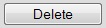
Power the monitor TV with the remote control with the power key : 
Goto to the Digital Photos Frames menu with the left or right keys : 
Note : you can listen WebRadio in this mode and the associated keys work.
|

|
|

|