




|
MenuDescription Remote box Display box SD card install Network connection FCALLBOX Software install Remote control install TV menu Software install Web Radio Software install MP3 Player config Digital Photos Frames install weather forecast install Stock exchange install User guide Main configuration Historic and News Home |
FCALLBOX3 Remote Display Box
The FCALLBOX3 Remote Display Box configuration is done with the WEB server accessible at the local IP of your remote box or the public address of your gateway. This interface protected by password allows the activation of all features of the system. NOTE : if you have installed the Fcallbox with the automatic script described here You can ignore the installation procedure below.
First, you have to install a WEB server, here, apache : To install it, connect to the box in ssh then write :
The method used to dialog with the box is the CGI protocol (Common Gateway Interface). It needs to install the HTML templates and programs : Download here the template files in zip format CGI_template.zip Connect in SCP with the tool WinSCP for example to transfert the first files : 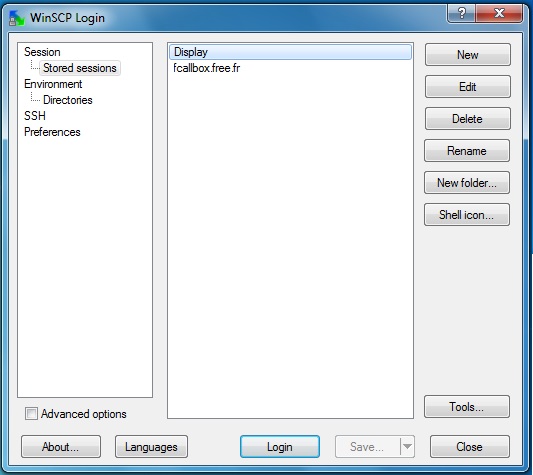
Copy the file CGI_template.zip in the direcctory /var/www/ : 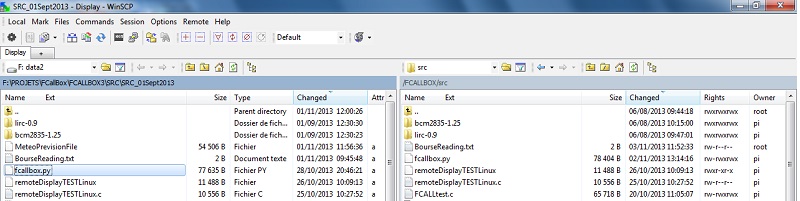
Connect on the box in ssh and write :
Download here the programs CGI_exe.zip copy the file CGI_exe.zip in the directory /usr/lib/cgi-bin/, Connect on the box in ssh and write :
Launch a Web explorer at your local IP or the public IP address of your gateway, for eg : 192.168.0.90 : You will be connected to the login page (you can switch in english by clicking on the english flag on top right) : 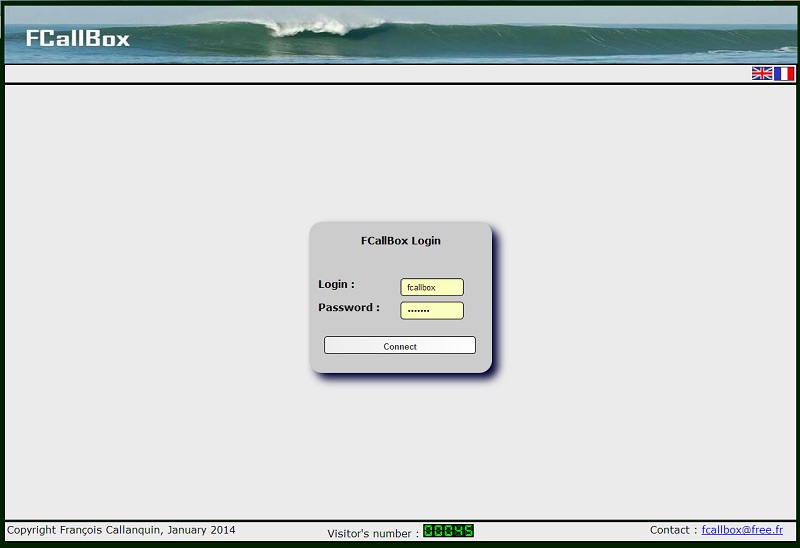
The login fcallbox is not modifiable, the default password is fcallbox and you MUST be changed it in the page Main setup :
Below, some examples of configurations, but the detail of each menu is defined in the list at the end of the page : 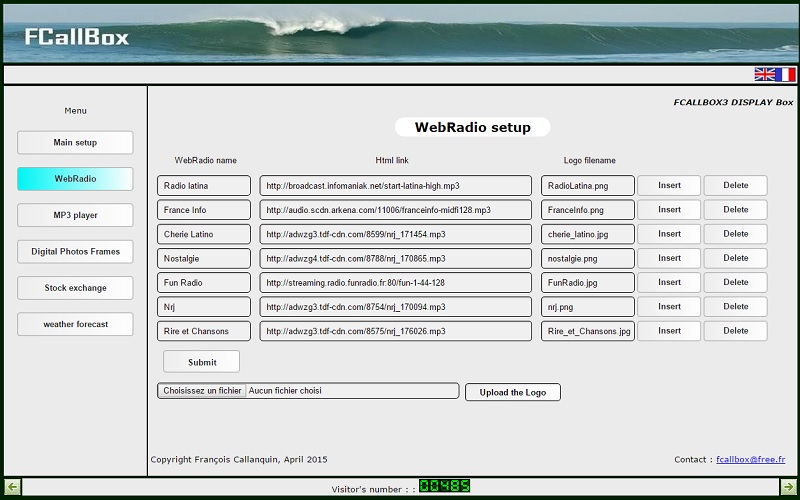
Link list : - Web Radio : Installation logiciel Web Radio - Cadre photo : Installation logiciel Cadre photo
|

|
|

|