




|
MenuDescription Bill of material Display board CPU board Cabling Mechanical Power up Software User Guide Top Menu Home |
FCALLBOX3 Display Box
Description : Three Softwares with one with its source code are proposed there : - One application to test the Display in text and graphics mode under Windows. - The same but for Linux under command mode. - One application under Windows to draw graphics (40x7 points) and create file to integrate into your programs.
- Connect the adaptor and the FTDI as described in the menu : Power up. - Launch the application remoteDisplayTEST.exe, you will this that : 
- To know the name of the serial port, goto Control panel of Windows->System->task manager and peripheral then Port (COM et LPT) - Select the COM port and click on Open Port, if everything is correct, the led at the right of the button must be green (that means that the COM port is detected). - At the left bottom, "Device detected" and the name and version of the display must be seen like the picture below : 
- Click on the button Set Time you should see the time , you can stop and start everytime with the buttons Stop Time and Start Time 
- Entry a text in the Set Text box, then click on Set Text, note that the text is truncated at 8 chars. 
- You can switch between text and graphics mode by clicking on Text / Graphics. - Click on Test Graphics, you can see graphics examples, at each time you click on the button, a new graphic is displayed. 
- To terminate the Display test, click on All leds ON, this lights on all the 280 leds : 
- Connect the adaptor and the FTDI as described in the menu : Power up. - Compile the application with : gcc remoteDisplayTESTLinux.c -o remoteDisplayTESTLinux - Launch the application ./remoteDisplayTESTLinux with the arguments following : The decice name, for eg /dev/ttyUSB0The kind of action : 1 to display time, 2 to display "FCALLBOX", 3 to display graphic 4 to light all leds - Then, you should see the pictures : 



- This tool will allow you to draw graphics to be integrated in your application for the FCALLBOX Display. - It is also possible to see the drawing directly on the FCALLBOX Display, for that : - Connect the adaptor and the FTDI as described in the menu : Power up. - Launch the application remoteDisplayTOOL.exe 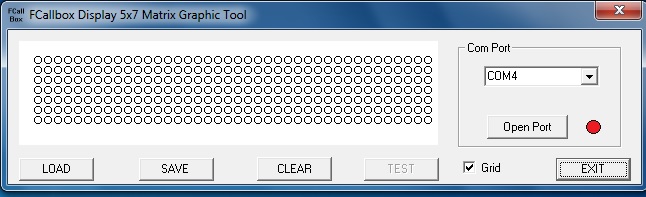
- Click on the drawing array to light on or off a point : 
- LOAD and SAVE allow to load or save a drawing, The format is : 0xAB,0xCB,0xCD ... see the Linux source code for integration. - Click on grid to display or not the grid to change the visual aspect. 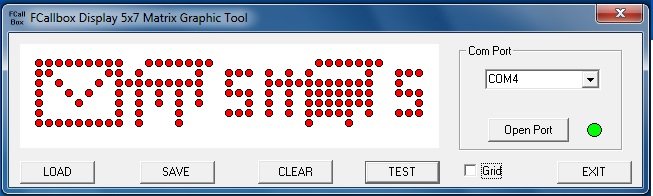
- Click on TEST to display the drawing on the FCALLBOX display after the COM configuration and open - Then you will see :

|

|
|

|