




|
MenuDescription Server Box Temperature sensors SD Card install Network connection FCALLBOX Software install Remote control install Web Radio config MP3 Player config Digital photos frame config weather forecast config Stock exchange config Phone configuration Temperature sensor Config MAIN configuration User guide Historic and news Home |
FCALLBOX3 Server System
The MP3 Player uses the MPD and MPC (Music Player Daemon) softwares, the official site can be found here. It can be controled with the Radio or Infrared Remote control and its dedicated keys.
No need to install as this is already done by the automatic script described here Or by the Webradio installation
The MP3 configuration is done with the WEB interface accessible at the local IP of the Remote box or that of your Internet box (Public address) After logging, goto the MP3 Player menu : 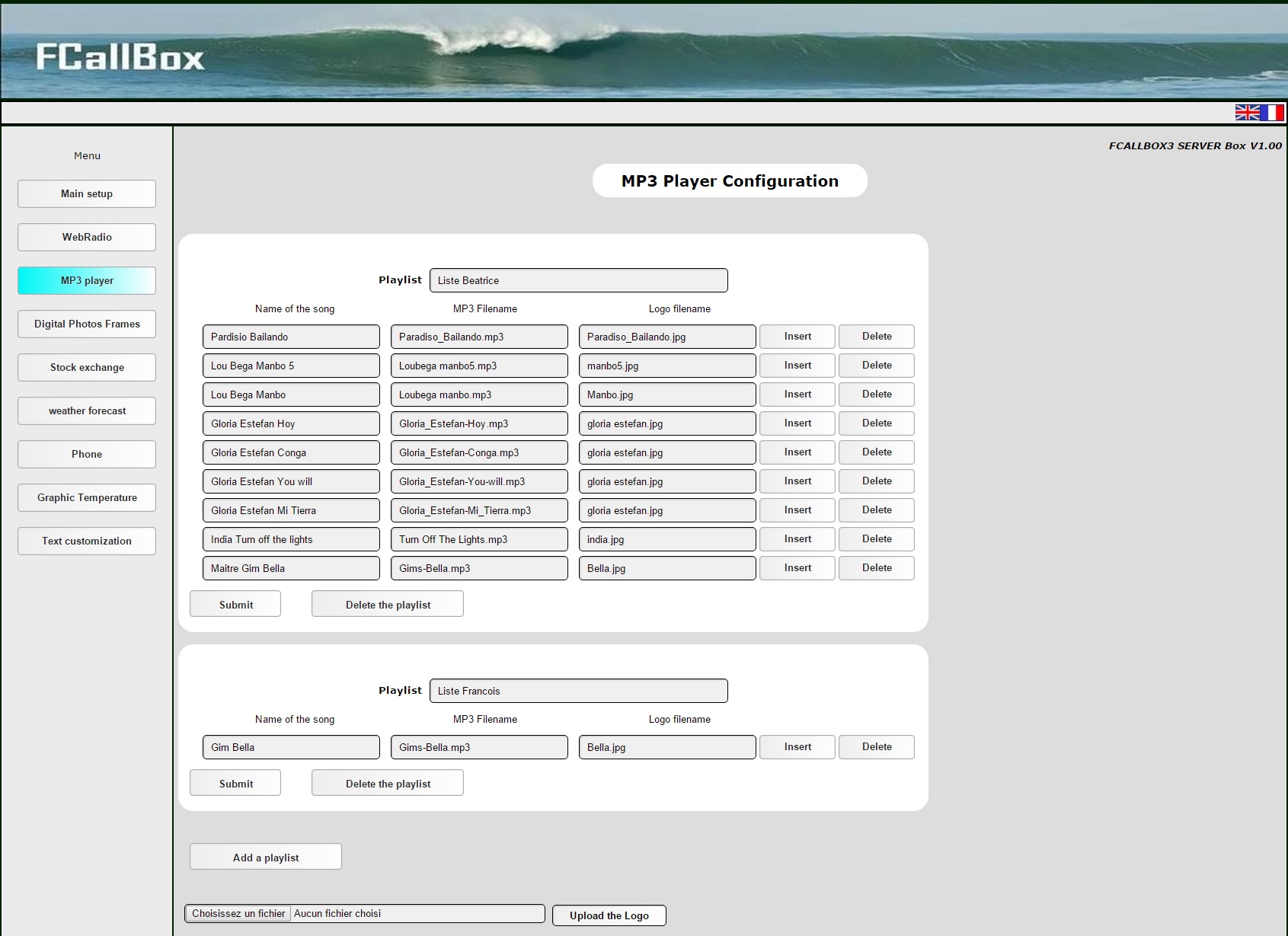
To create a new playlist, write its name in the boxe Playlist : 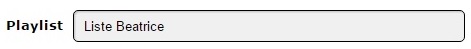
Then write the title, the name of the MP3 file and the name of the logo file : 
Then click on Submit And download the logo file : 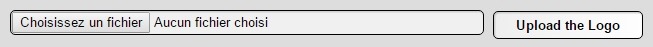
To insert a new song above the current line, click on : 
To delete the current song : 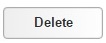
To add a new playlist : 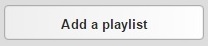
To delete a playlist : 
Power the display with the remote control with the power key : 
Goto to the MP3 menu with the left or right keys : 
Select the playlist with the high and bottom key : 
Select the song with ch+ or ch- keys : 
Change the volume with vol+ or vol- keys : 
Pause mode : 
Come back to playing : 
|

|
|

|